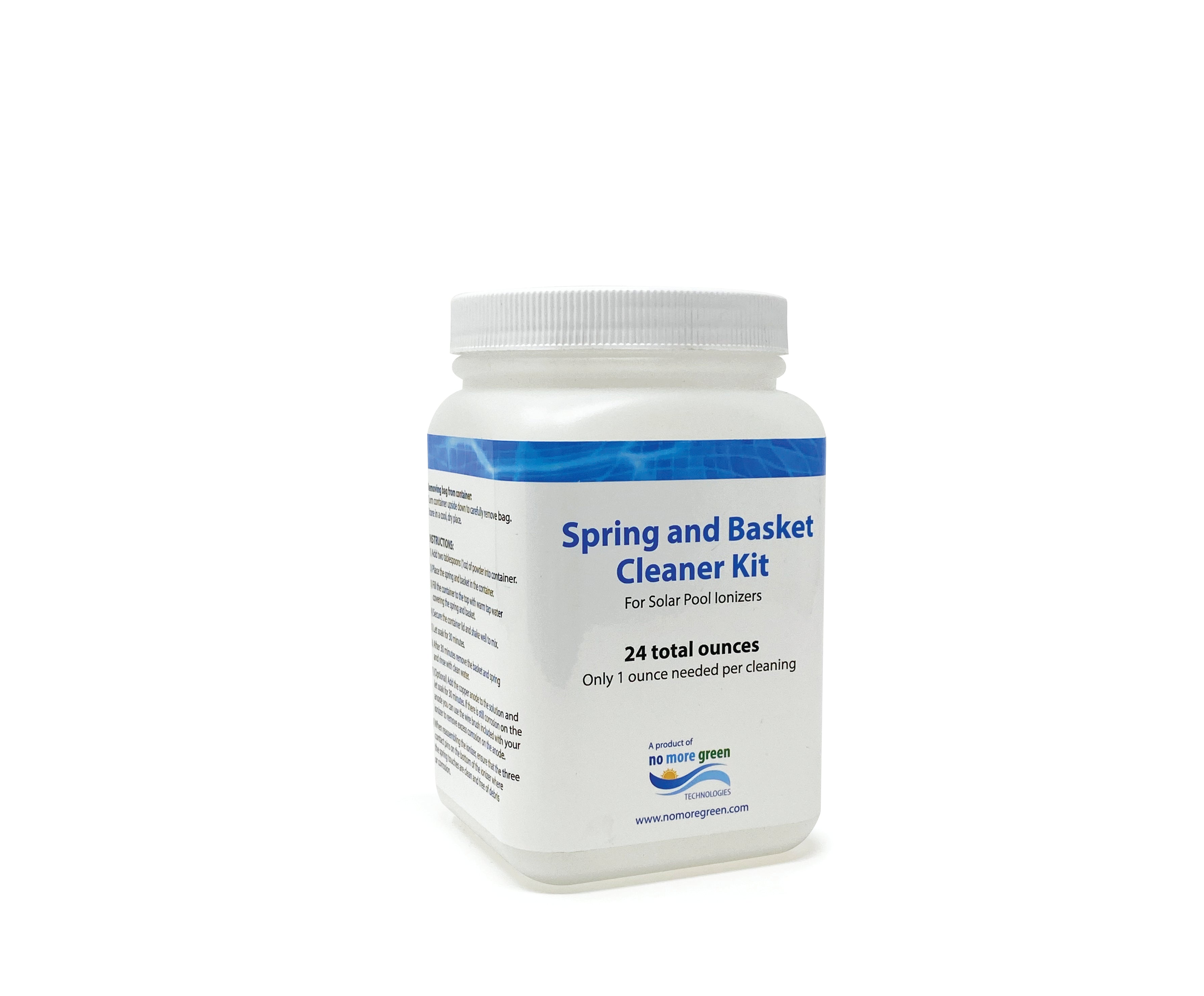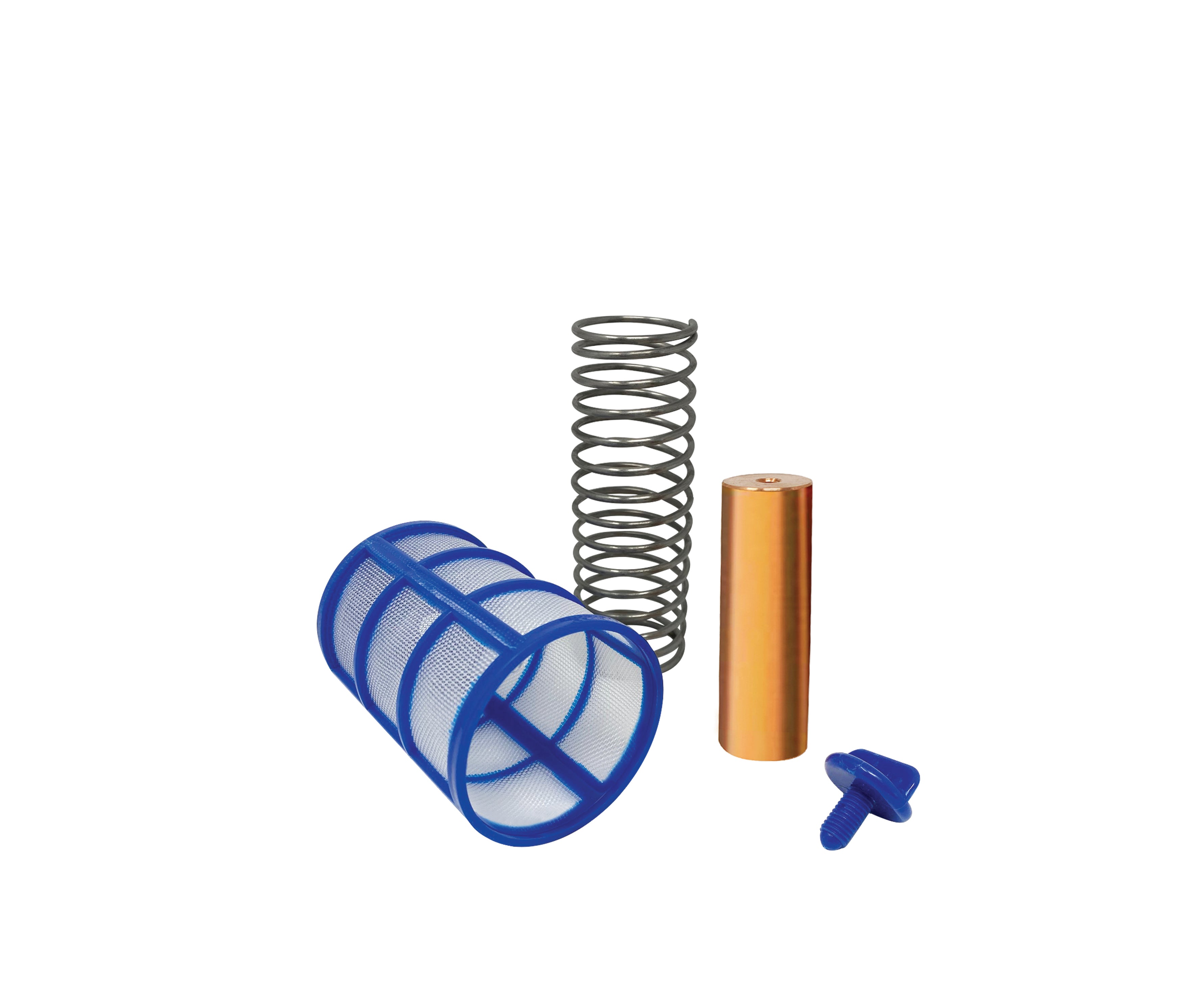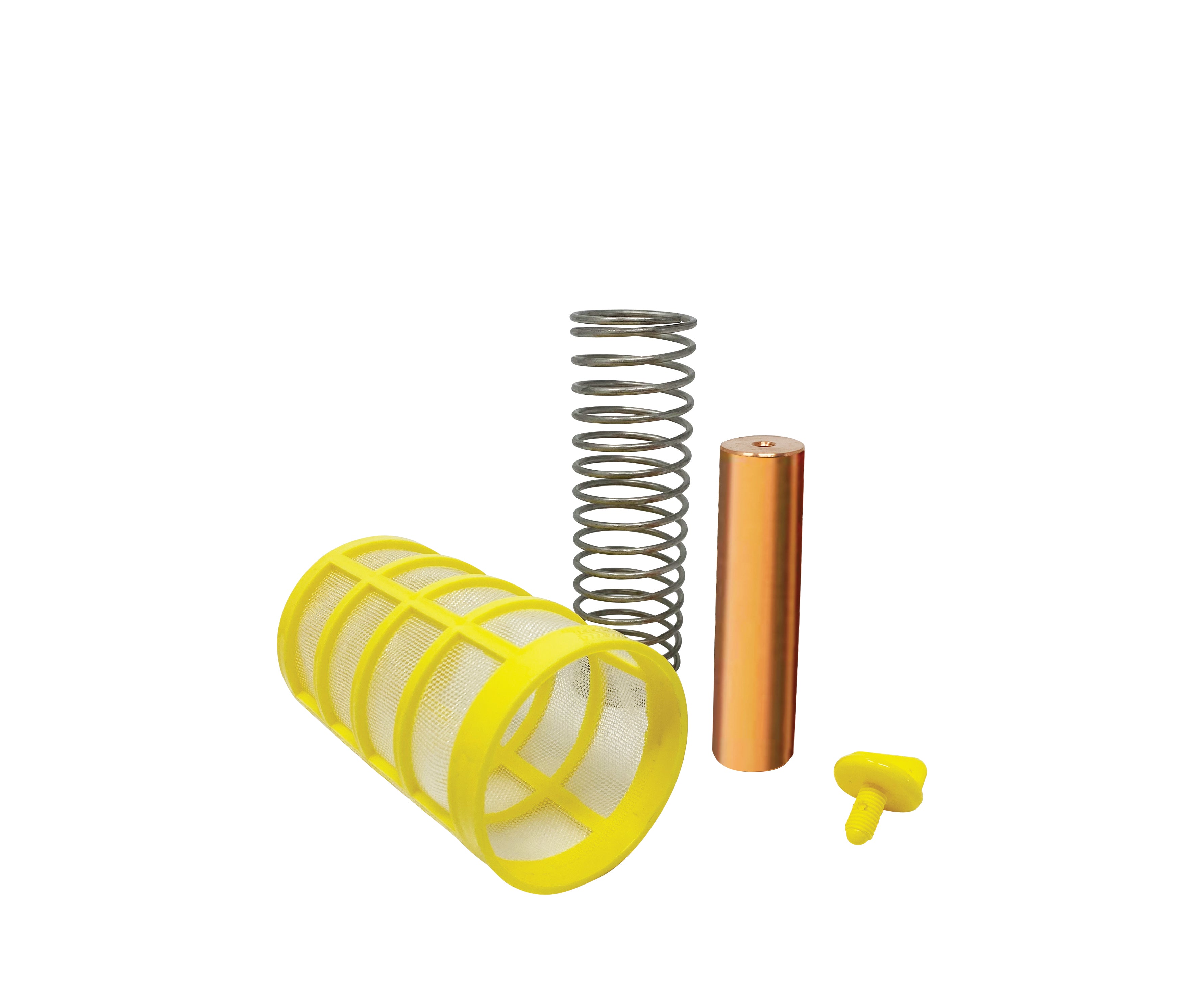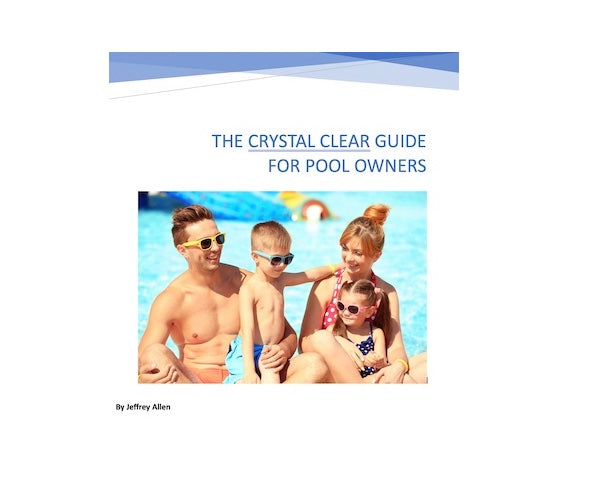Attention
This is a 12V bulb. It cannot be installed in a 120V pool light system. Since 80-90% of pool light fixtures in the U.S. are 120V, we want to make sure that you are positive that your fixture is indeed 12V before installation. If installed in a 120V fixture, the bulb will blow out instantly. If you are unsure, here are a few ways to check:
- The existing bulb has a 12V marking on it
- There is a 12V transformer visible
- Install a standard household 110V bulb into the pool light fixture. If it properly illuminates, then your pool light fixture is NOT 12V
If you determine that you bought the wrong voltage bulb, please contact us at support@nomoregreen.com so that we can exchange the bulb for the correct voltage.
OK...on to the instructions.
Please follow the below installation steps carefully
1. Turn the circuit breaker off to the swimming pool light. Place a non-contact voltage tester against the swimming pool light wall switch. The tester warns you to the presence of electricity by flashing and beeping. Turn the switch to the "On" position and double-check the switch for the presence of electricity. Return the switch to the "Off" position.
2. Look for the single screw along the top or bottom of the pool light housing bezel. Enter the pool to access the screw if you cannot reach the screw from outside the pool. Remove the screw from the housing.
3. Pull the pool light housing from the side of the pool. The housing has a long, waterproof cord attached to it, so you can replace the light from outside the water. Place the light housing on a towel outside the pool.
4. Look behind the bezel for a single screw or a series of screws holding the bezel, light housing gasket and lens to the housing. Loosen the screws to release the bezel, gasket and lens from the housing.
5. Remove and discard any corroded screws and replace them with new ones obtained at your pool supply center. Take the used gasket to your pool supply center and buy the exact size gasket for your pool light housing. Note: it may appear that the existing gasket is in good shape and can just be cleaned, but this is rarely the case. You should always buy a new gasket when replacing the bulb.
6. Dry the inside of the housing with a soft terrycloth towel to remove any moisture. Grab the original bulb with the towel and untwist it from the housing socket. Your replacement bulb must fit inside the pool light housing. Note: if you aren't 100% positive of the voltage (12V or 120V), your existing bulb should have the voltage printed on it.
7. Screw your new LED light bulb in the light housing. Install the new light housing gasket around the edge of the light lens. Position the lens on the end of the housing and install the bezel over the lens.
8. Tighten the screw or screws holding the bezel to the pool light housing. Wind the housing cord around the housing. Insert the housing into the pool light opening in the pool wall. If a steady stream of air bubbles escapes from the housing after you submerge it in the water, you must remove and replace the bezel, gasket and lens to ensure you properly seal the pool light against water seepage.
9. Secure the light to the pool wall with the screw you removed earlier. Turn on the pool lighting circuit breaker.
Warning: Make sure you are 100% positive that you are installing the proper voltage bulb for your pool lighting system. When you remove your existing bulb, it should display the voltage. A 120 Volt bulb can NOT be used in a 12 Volt lighting system and a 12 Volt bulb can NOT be used in a 120 Volt lighting system.
Things You Will Need
- Noncontact voltage tester
- Screwdriver
- Replacement gasket
- Replacement screws if necessary
- Soft terrycloth towel
If after installing the light, it isn't working properly, please follow our troubleshooting steps by clicking here.
If you bought a light that came with a remote control: when you are done with installation and if the remote does not work with your pool light system, come back here and follow the remote troubleshooting tips.
For an Explanation of the Remote Control Buttons, Click here
For general troubleshooting tips, Click here.
Message from the Owner
I am dedicated to making sure that every customer is happy. This is the mission of my company and it’s also where I focus most of my effort. Often when a customer experiences an issue with a product, they simply leave a bad review without reaching out for support. If you have any issues, I encourage you to contact us. Your satisfaction is my priority.