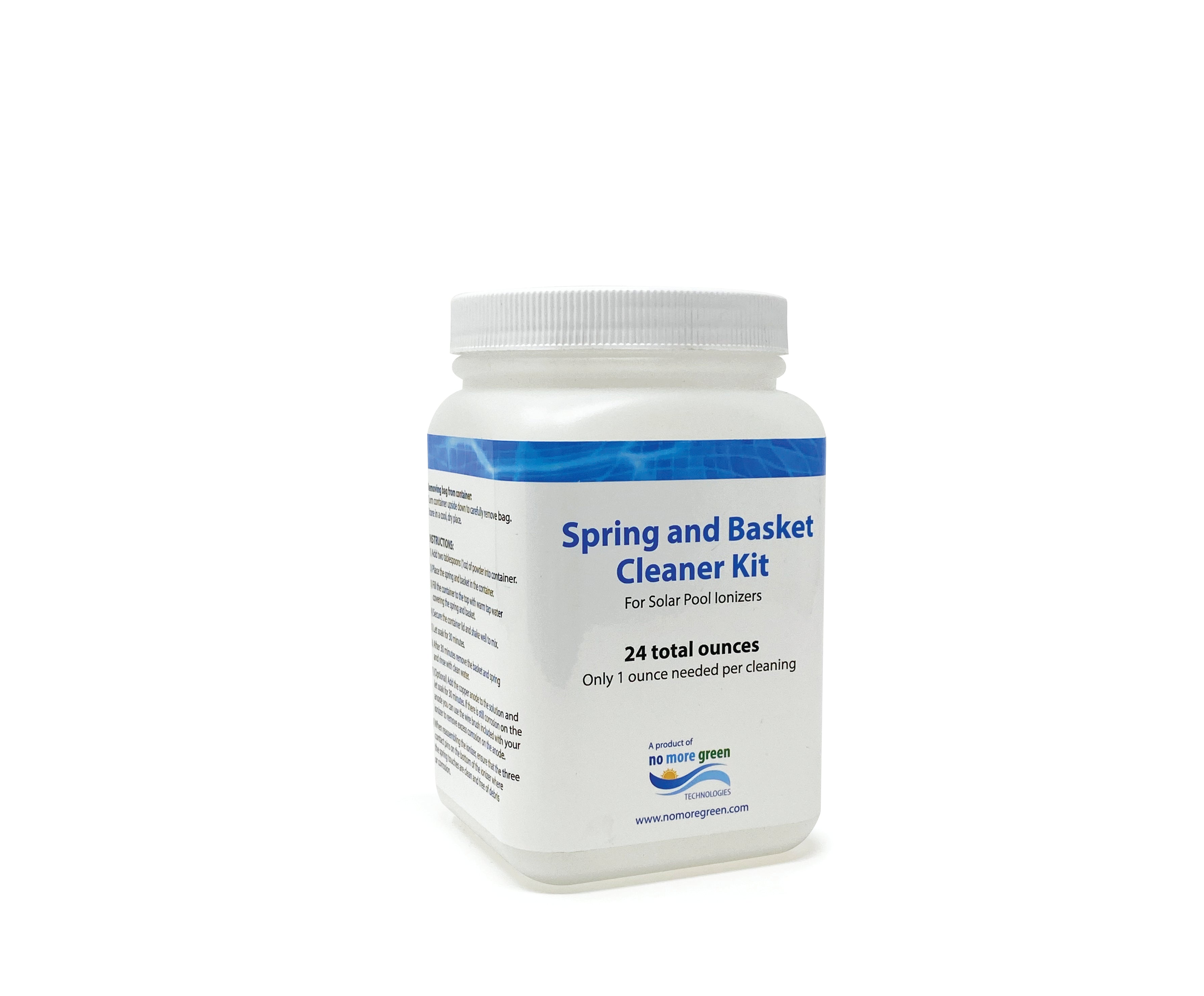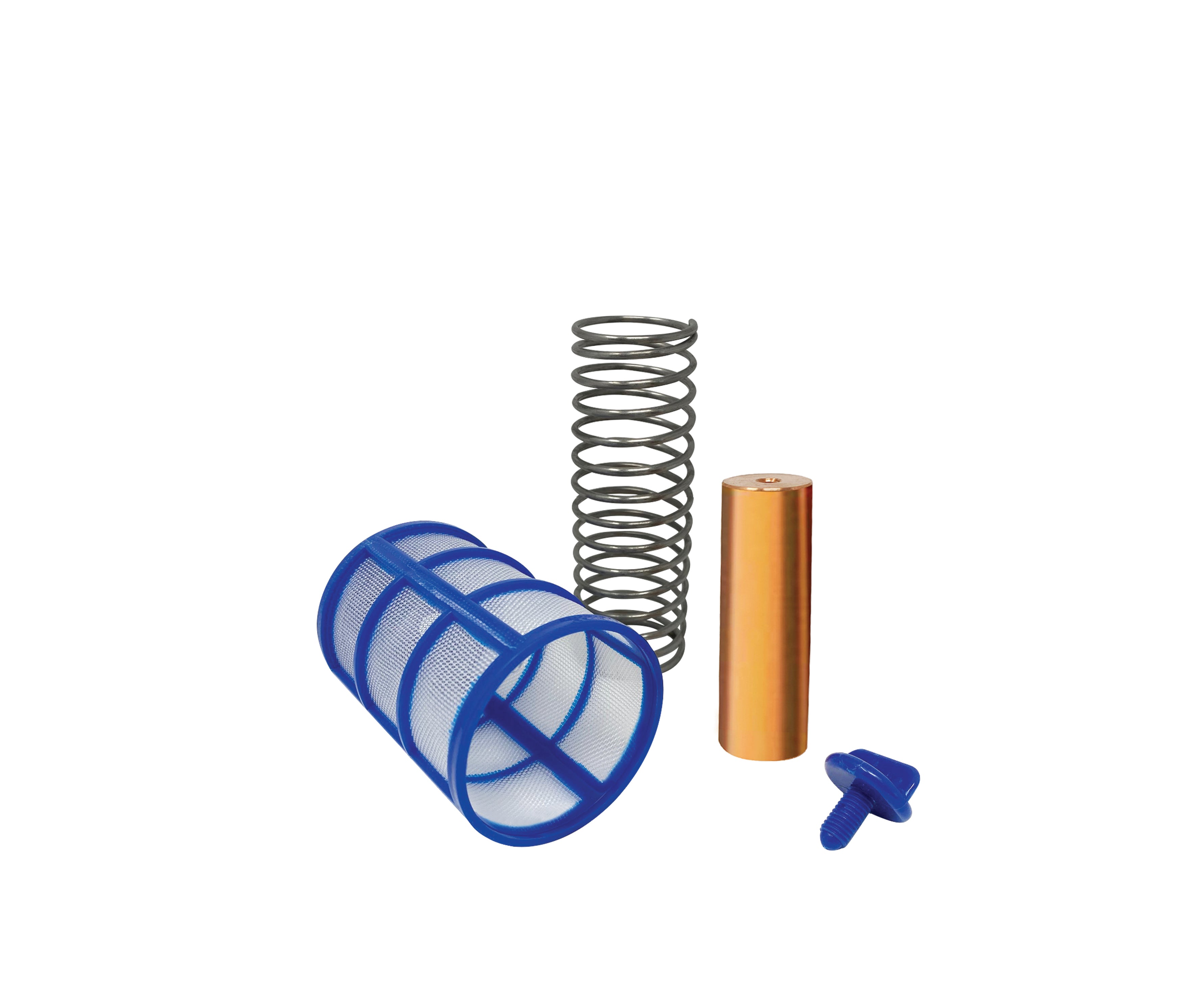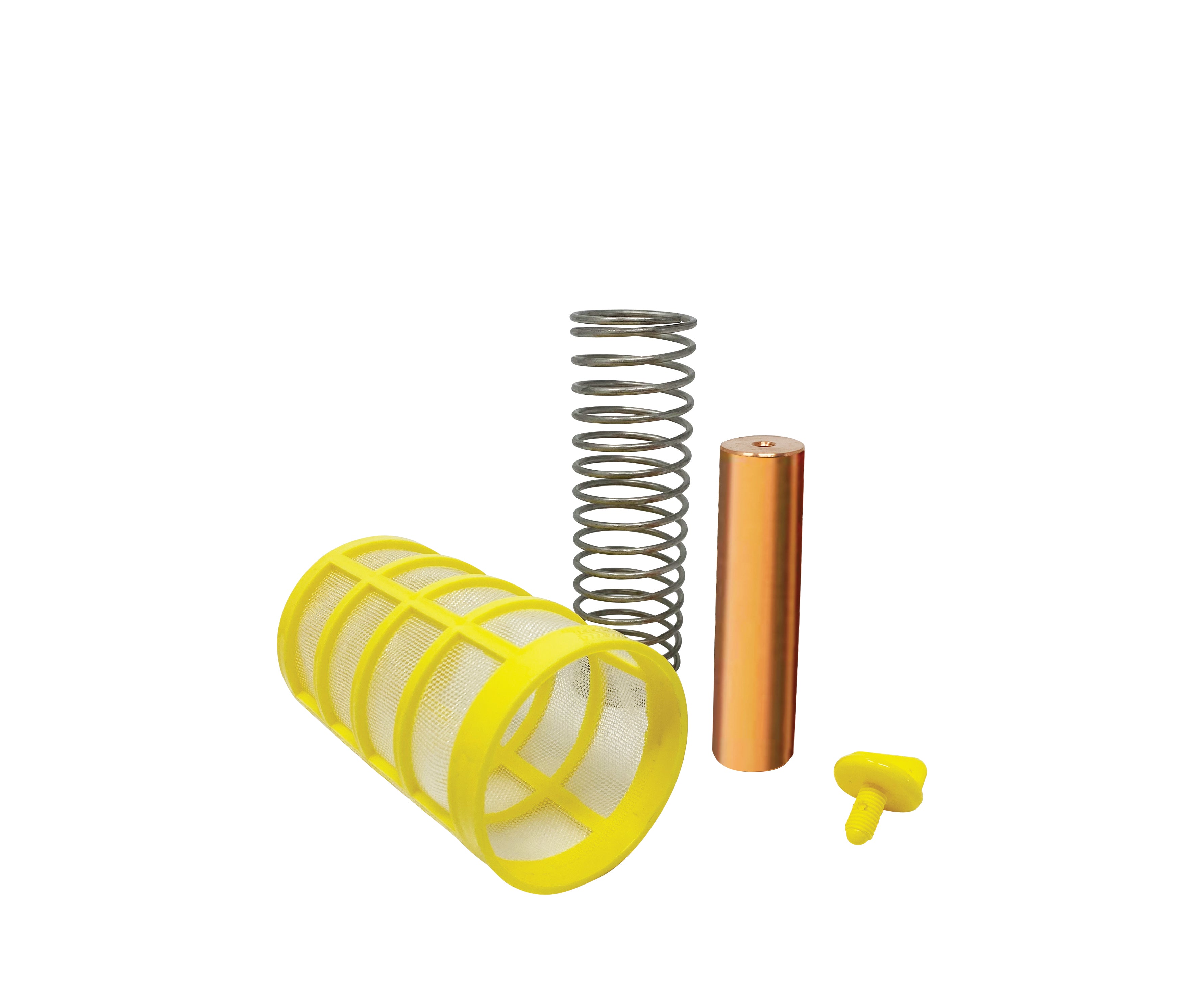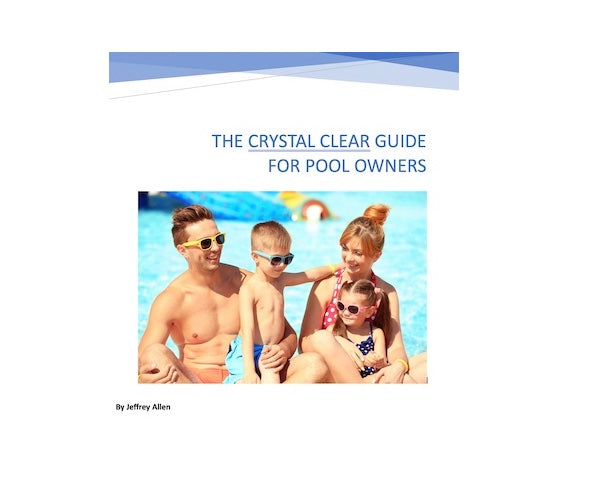For additional articles regarding your regular wall mount light click on this link. https://nomoregreen.zendesk.com/hc/en-us/search?utf8=%E2%9C%93&query=regular+wall+mount+
STEP 1 Remove the mounting bracket from the back of the light by unscrewing the set screw and releasing the bracket from the bottom hinge.
STEP 2 Attach the mounting bracket to either your existing niche or pool wall. See Option 1 or 2 below.
STEP 3 Carefully work the silicone ring around the edge of the light. NOTE: Install the ring before submerging the light. The light and silicone ring must be dry before applying the ring to prevent it from falling off when submerged.
STEP 4 Run the power cable through the opening in pool wall or through the back of the niche to the surface where your pool light switch box is located.
STEP 5 Submerge the light and reattach the bottom of the light to the hinge at the bottom of the light bracket. Tilt the light upwards and secure it to the top of the light bracket with the set screw.
Option 1 - If you have a niche, attach the mounting bracket at the 12 o’clock position using existing set screw. Adjust the slider on the bracket and tighten so it is secure in the niche. If the niche has notches on the bottom, the slider will go behind them. NOTE: Light cable will need to go through the back of the niche.

Option 2 - If you do not have a niche (drilling required) Center the mounting bracket over the opening and mark the top center hole location. Use a 1/4” drill bit to drill a hole into the pool wall. Insert a wall anchor and attach the bracket with screw. Adjust the slider on the bracket and secure it to the pool wall using a wall anchor and screw at the bottom.