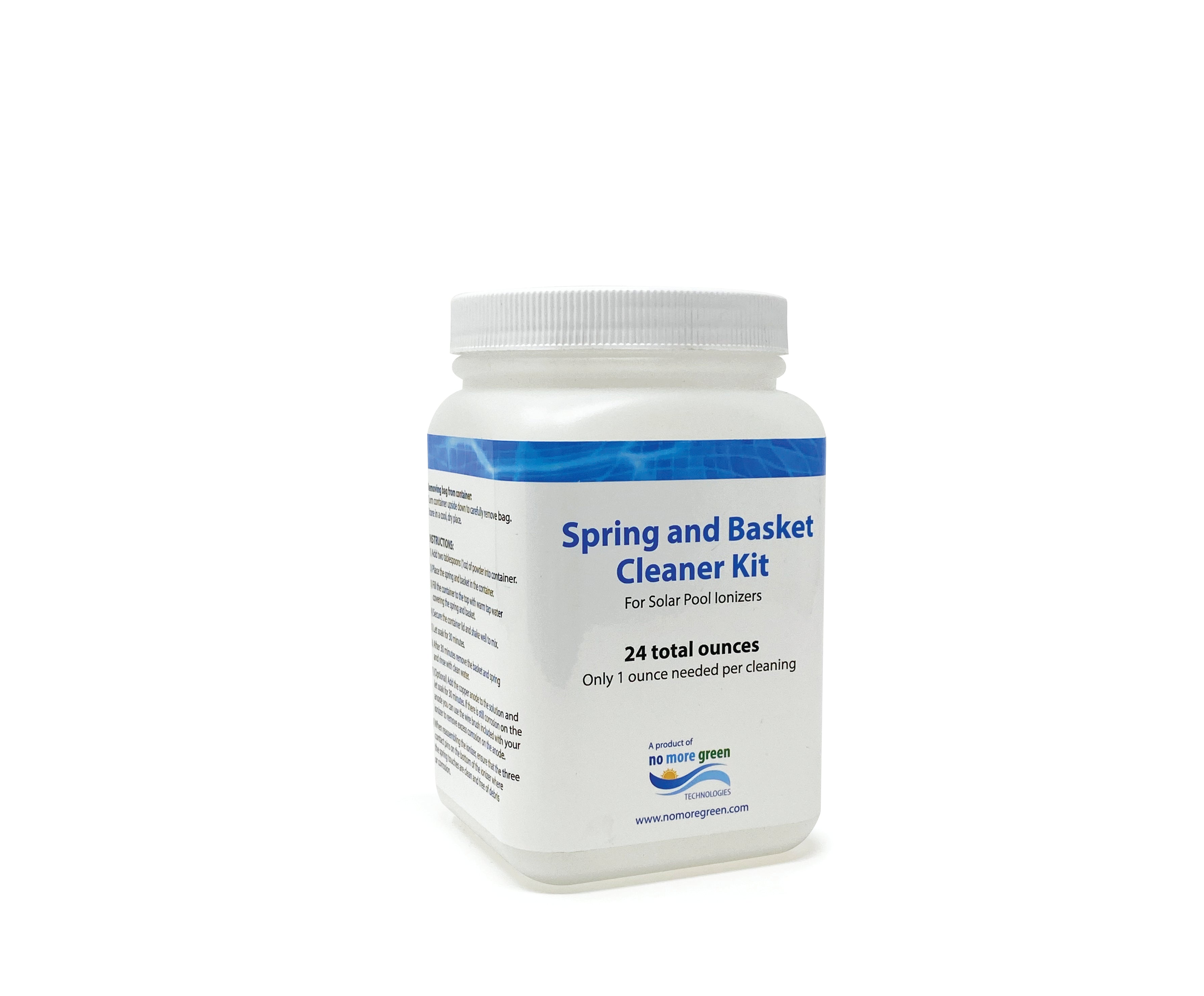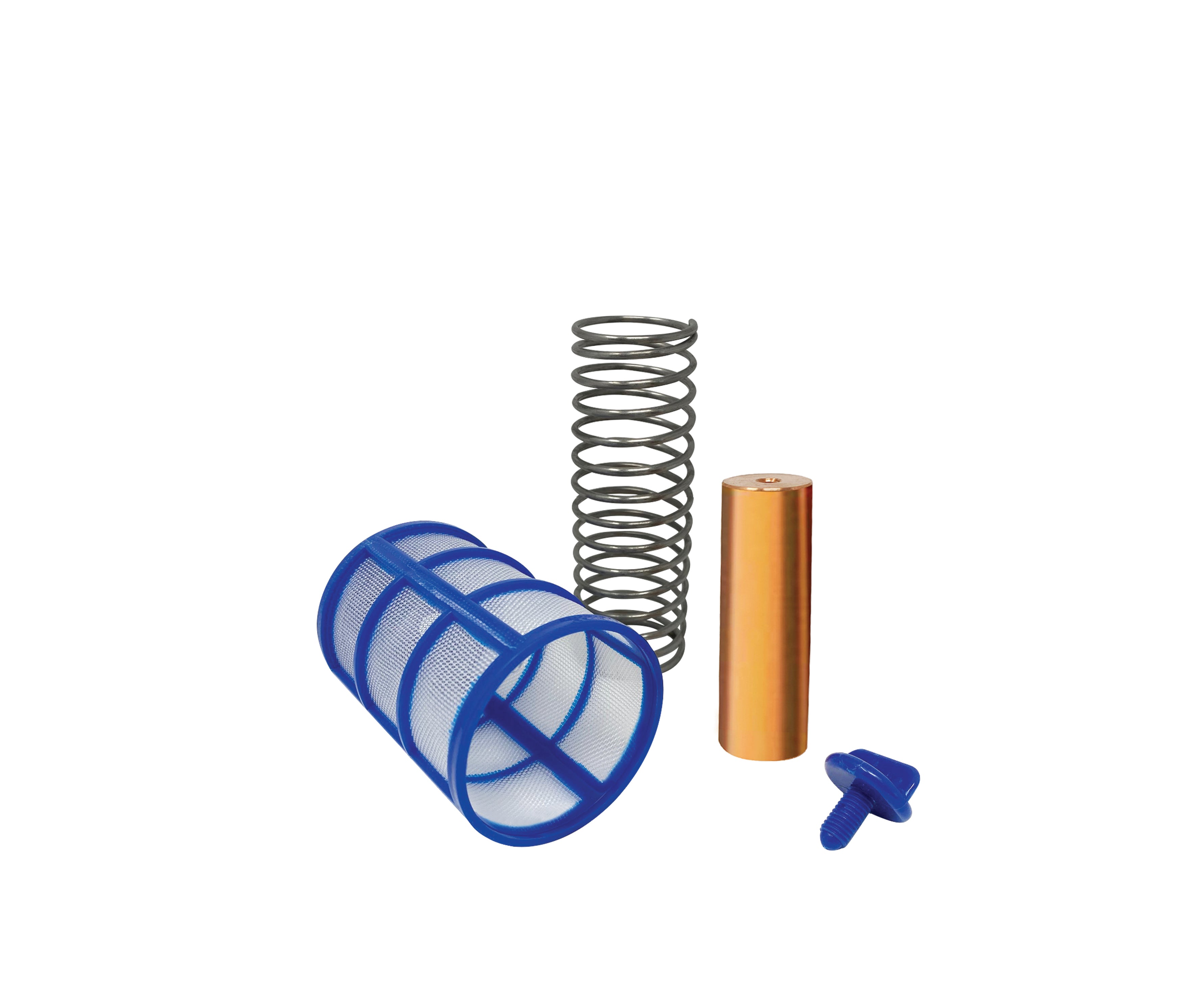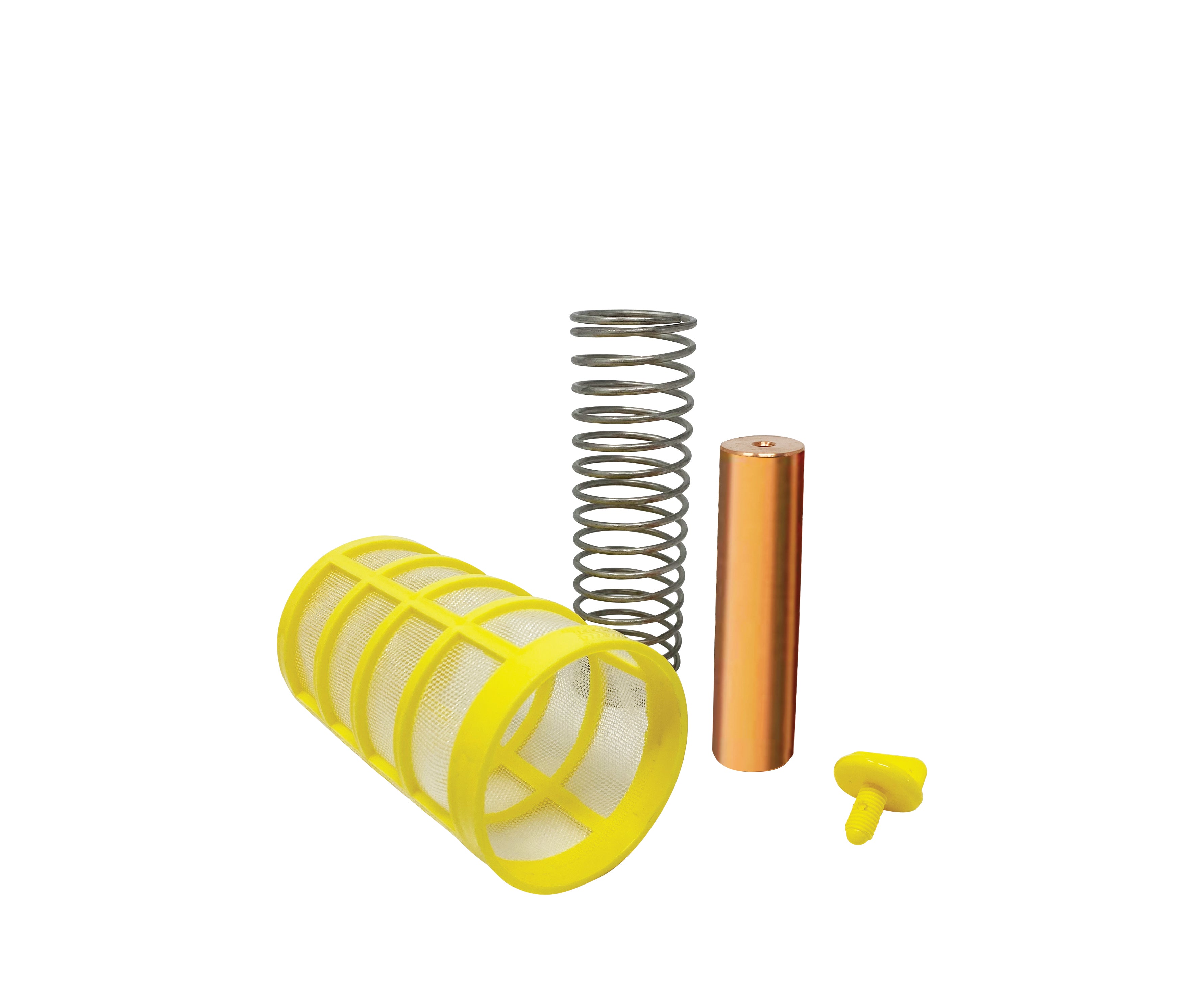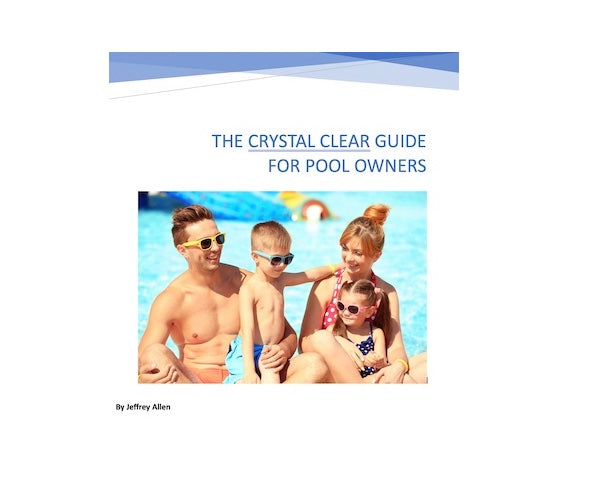NOTE: We have struggled internally with whether we should provide a remote or not. That said, we decided that the remote does offer a huge benefit even if at times the remote RF signal can be finicky. The reason is that you are still able to select a color mode directly, as opposed to having to use the switch control to toggle through the colors until you find the color you want.
A23 Battery is required for the remote control. This is a very common battery that can be purchased at Home Depot, Lowes, Walgreens and many other stores. Once the battery is installed and the side switch on the remote is in the "N" (on) position you should see an indicator light illuminate in the upper right corner.
Click here for the Remote Control Button explanations
Remote controls for LED pool lights use a radio frequency (RF) signal to communicate with the light. While RF signals are unique in that they can transmit through water, it is still very limited and sporadic. Additionally, RF signals can be inconsistent since the signals are easily interfered by many signals in the air such as cell phone signals, Wi-Fi, etc. If you press one of the buttons on the remote and the color doesn’t change, try moving to a different location and retry.
If your pool light fixture is made of metal, the remote control will be very limited. This is because the metal housing surrounding the bulb interferes with the signal preventing it from reaching the receiver in the light. That said, every pool is slightly different .....some cases it will work 10 or 20 feet away. In other cases, you may have to use one of the methods below.
Method 1:
Click here to watch a video demonstration.
Method 2:
Click here to watch a video demonstration.
Method 3:
Your light should have come with a waterproof bag. This serves two purposes, first it allows you to take the remote into the pool, this way you don't have to get out to change the modes. Second, you can take the remote under the water and point it directly at the center of the light lens to change the modes. This allows the RF signal to have a straight shot to the receiver in the back of the light without any interference from the metal housing surrounding the light. We find that this works 99% of the time to change your light modes. Please give this a try.
If your light still does not change colors after trying these methods, please contact us and we will respond promptly. Please include your phone number if you want us to call you for expedited service.
Message from the Owner
I am dedicated to making sure that every customer is happy. This is the mission of my company and it’s also where I focus most of my effort. Often when a customer experiences an issue with a product, they simply leave a bad review without reaching out for support. If you have any issues, I encourage you to contact us. Your satisfaction is my priority.