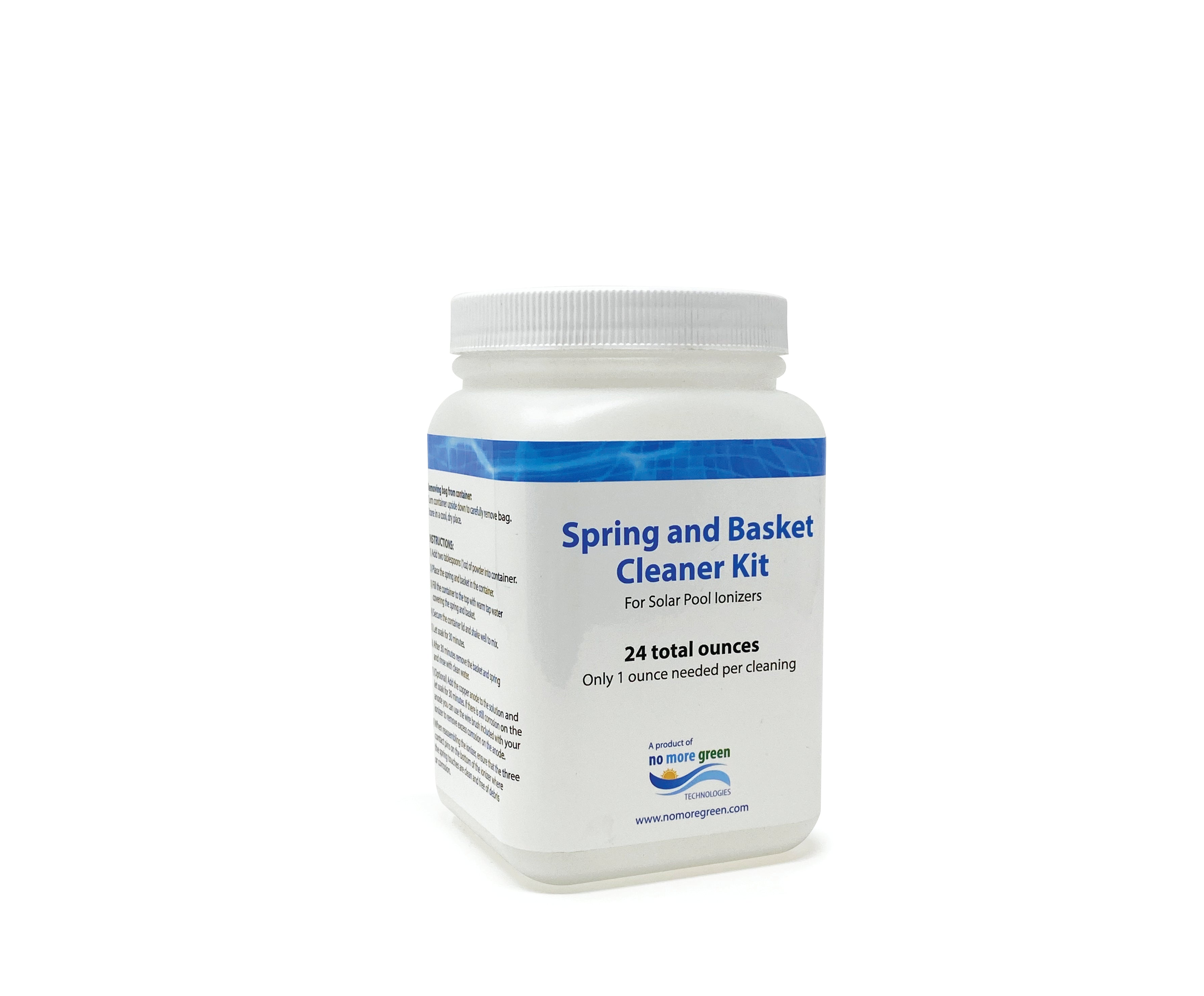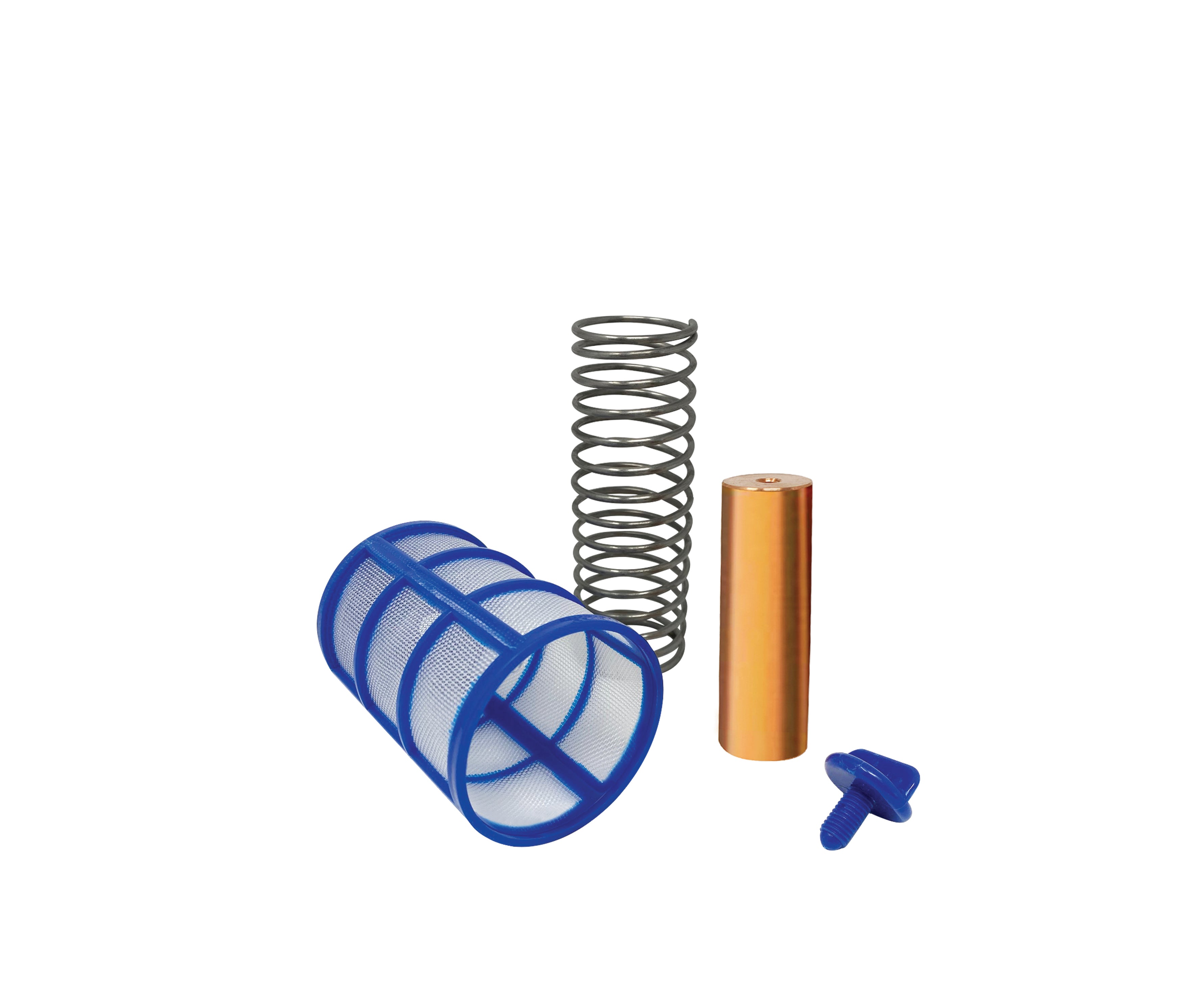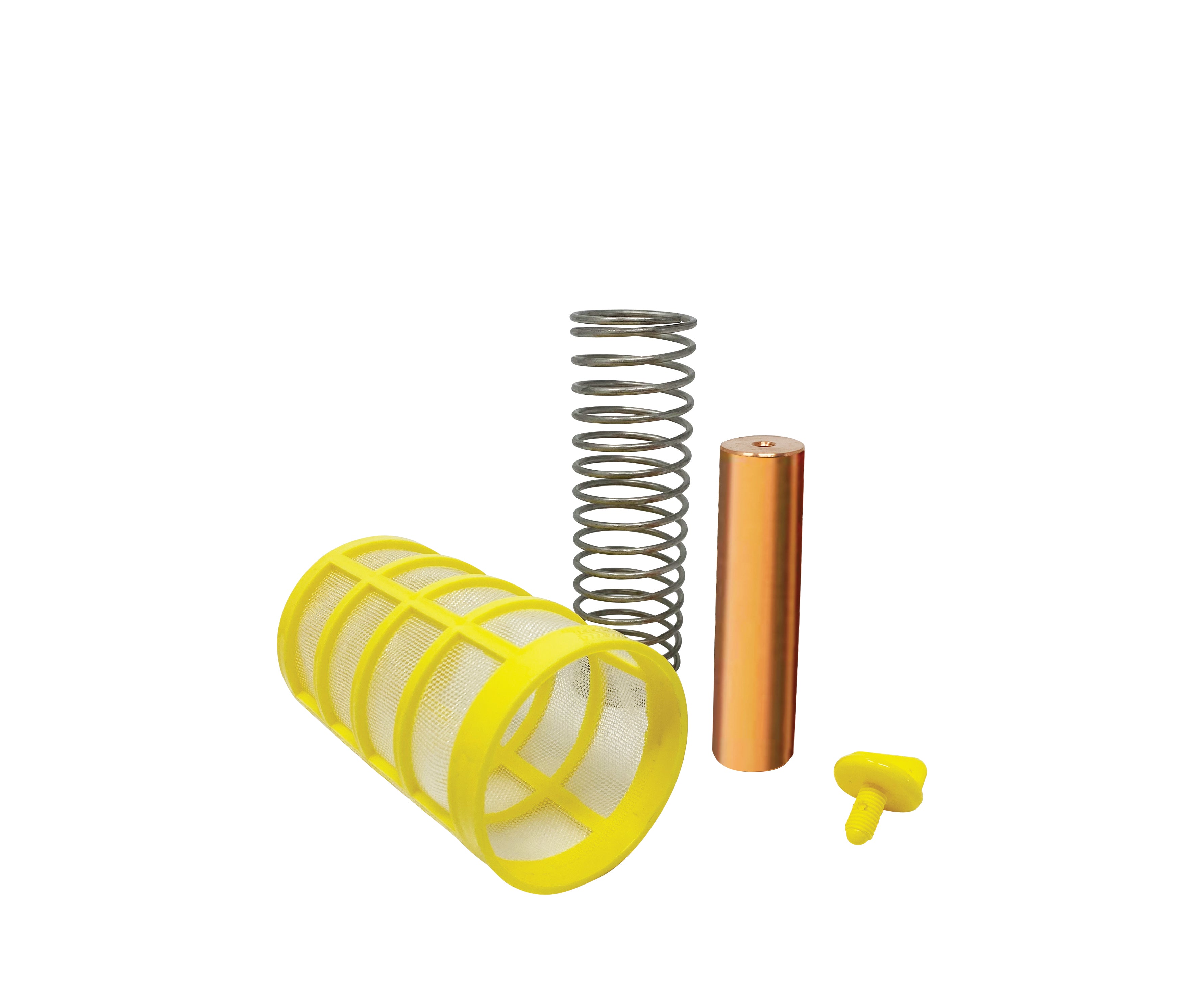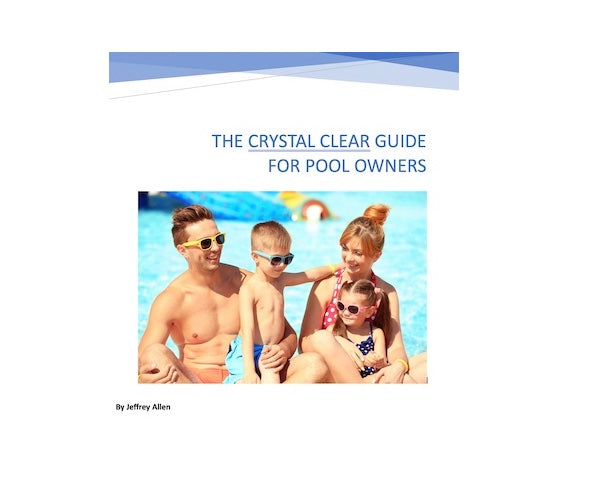IMPORTANT NOTE: This is a 12V light. You MUST use a 12V transformer. DO NOT connect the light directly to a 110/120V power source, it will blow out the bulb. The Pentair IntelliTouch, EasyTouch, and SunTouch systems DO NOT have a built-in transformer. For customers using our Life-Bulb Smart Control System (sold separately), it does have a built in transformer.
IMPORTANT NOTE: This is a 12V light. If you have our 120V version, please go to the corresponding instructions HERE.
Operating pool lights using a wall switch (12 VAC)
The pool light can be manually controlled using a standard wall-mount light switch. Multiple pool lights can be connected via a junction box to a single switch so that all lights can be switched on and off together. The lights are controlled by cycling AC power to the 12VAC transformer from a standard wall switch. The pool lights can also be controlled via Pentair IntelliTouch®, EasyTouch® and SunTouch Control Systems. These control systems DO NOT have a built-in transformer. The Life-Bulb Smart Control System (sold separately does have a built in transformer) Note: Multiple IntelliBrite 5G pool/spa lights can also be controlled using the IntelliBrite Controller.
Selecting a light show mode or fixed color
To select a light show mode or fixed color, turn power on to the light. A white light will momentarily illuminate, followed by the previously selected color. To select a color mode turn the wall switch ON and OFF based on the “order of color modes” listed to the right to set the light to that mode. For example, if you want to set the light to red, white and blue turn the light switch ON and OFF 5 times starting with the light switch in the “OFF” position.
NOTE: Turn the switch ON and OFF quickly ensuring that the light does not illuminate during the ON/OFF process.
Order of color modes when using on/off switch
1. White, magenta, blue and green colors
2. Energy and excitement
3. Slow color transitions
4. Blues and greens
5. Red, white and blue
6. Orange, red and magenta
7. Rich, deep color tones
8. Solid Blue
9. Solid Green
10. Solid Red
11. Solid White
12. Solid Magenta
Saving a color mode or fixed color
When power is switched off to the light(s) for more than 5 seconds, the last mode will be saved. The next time the light is powered on, the previously saved mode will be displayed.
Hold and recall feature
When IntelliBrite color lights are powered on, the previously selected color will be displayed, unless the HOLD or RECALL feature was previously enabled.
Hold button/LED: Press this button (LED on) to capture and save a color effect while displaying one of the light show modes. When the button is pressed, the LED will be on, indicating that the color effect is captured.
Recall Button/LED: Use this button (LED on) to activate the last saved color effect. When the button is pressed, the LED will be on, indicating that the color effect is being displayed.
Installation
REPLACING THE LIGHT ASSEMBLY (IN AN EXISTING POOL OR SPA)
- Switch off electrical switch or circuit breaker at the source.
- Remove Junction Box or Transformer cover. Disconnect the light wires and attach a fish tape to the existing light power cord. This will assist in pulling the replacement light power cord through the conduit back to the junction box.
- Remove the light assembly from the pool by slowly pulling the light and attached power cord (with attached fish tape) out of the niche. Pull the light’s power cord and fish tape out of the niche and place the light on the deck.
- Attach the new light power cord to the fish tape and carefully feed the fish tape and cable to the junction box. NOTE: Coil at least four (4) feet of cord around the light fixture. This allows the light to be serviced after the pool is filled with water.
- Install the light assembly into the pool niche. IMPORTANT: Be sure to insert the TAB on the lower part of the face ring into the niche SLOT (located on the lower part of the niche). This is important to secure the lower part of the light assembly onto the niche before tightening the pilot screw.
- Carefully tighten the special bronze pilot screw to secure the upper part of the light assembly onto the niche.
- Connect the three light wires (or two wires) to the corresponding light circuit wires in the Junction Box. For three wire connection: Connect the black wire to power, white wire to common, and the green wire to ground. Secure the Junction Box cover. NOTE: If you are running the light to a IntelliTouch®, EasyTouch® or SunTouch Control System you must use a separate 12V transformer if you do not have one already. These control systems do not have a built in transformer. DO NOT connect this light directly to a 110V power source or it will blow out.
- Switch on the main switch or circuit breaker to the 12 VAC transformer and the switch that operates the light itself. The light should illuminate when 12 VAC power is applied. If not recheck the installation steps.
Disassembling the light and replacing the gasket:
NOTE: While disassembly is unlikely, if you do need to take the light apart, you must replace the gasket.
No pool draining is required to remove the light. It’s watertight. Disassembly will compromise the seal, necessitating gasket replacement. Follow these instructions for the replacement process.
- Remove the pilot screw at top of face ring, remove the light assembly from the niche. WARNING: Be sure to keep the pilot screw from the light. This screw mounts and electrically grounds the housing securely to the mounting ring and wet niche. Failure to use the screw provided could create an electrical hazard which could result in death or serious injury to pool users, installers or others due to electrical shock.
- Place a cloth on the ground to protect the lens. Turn the light over so the lens is resting on the cloth. Using a ¼” nut driver and a #3 Phillips screwdriver, remove the nut uni-tension wire clamp.
- Remove the face ring and wire clamp from the light housing.
- With the light resting on its base, carefully pry off the gasket to remove the lens.
- Install the new gasket and reassemble the light.
-
NOTE: To prevent water from leaking into the light a new gasket must be installed each time the light is disassembled.