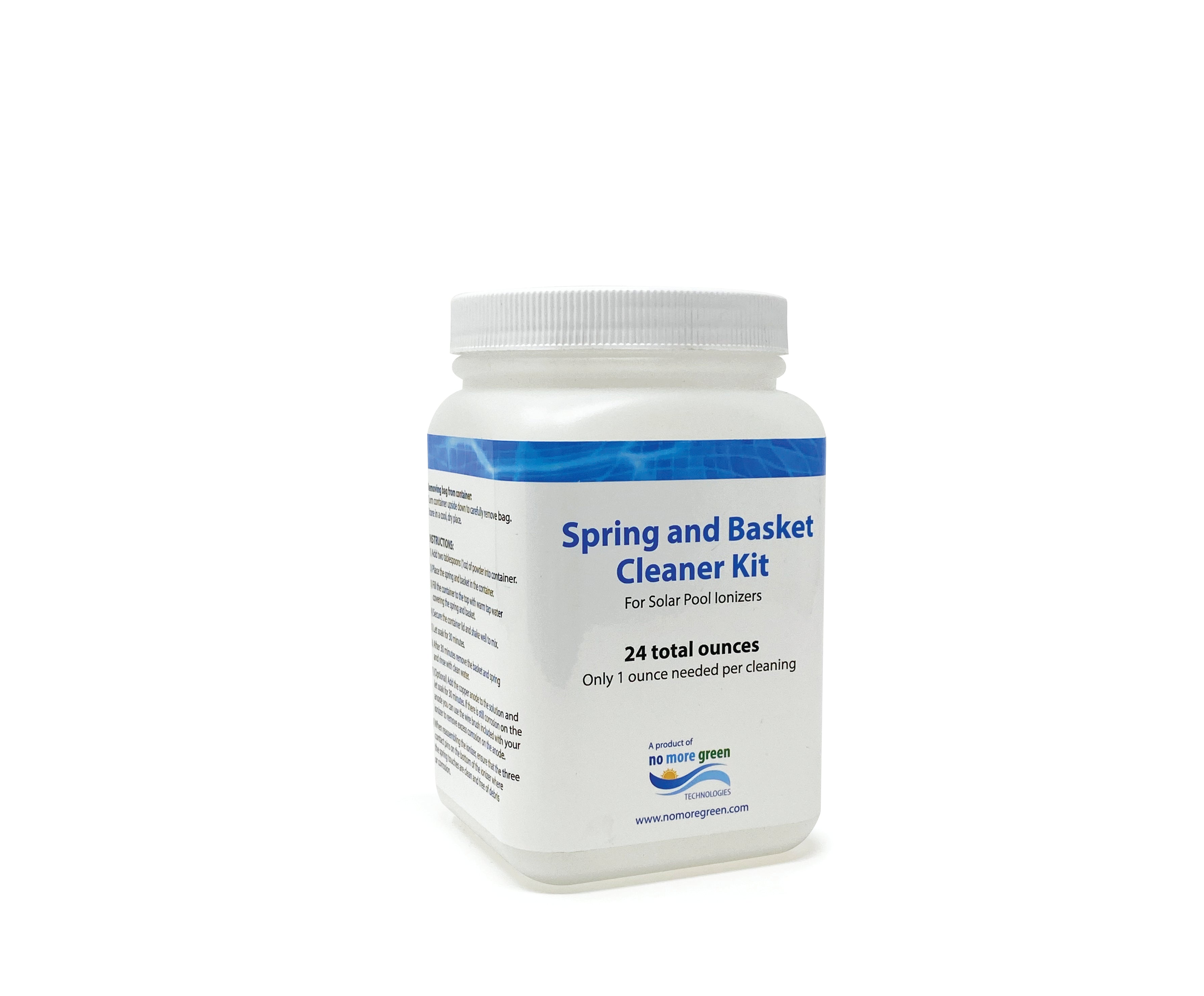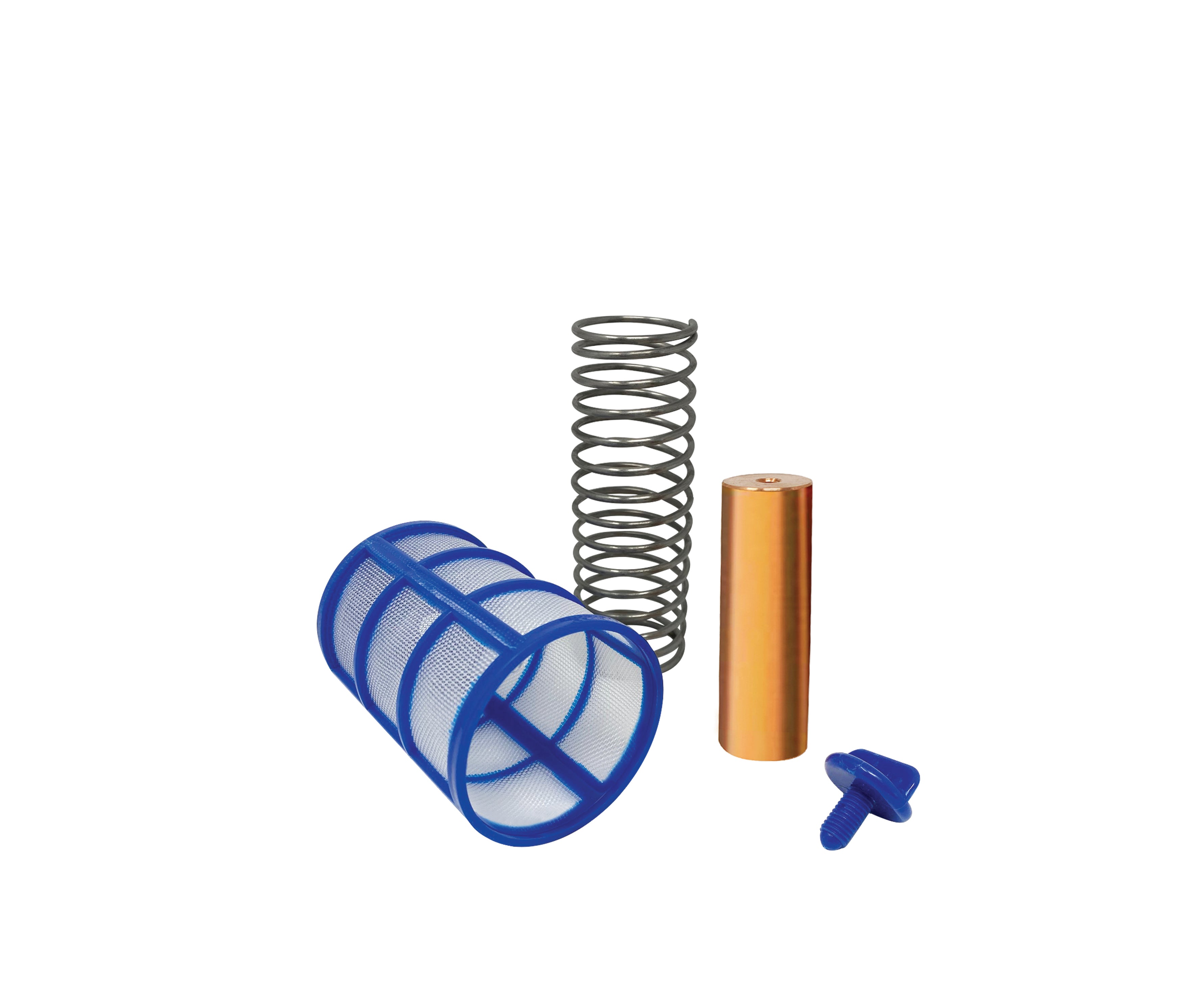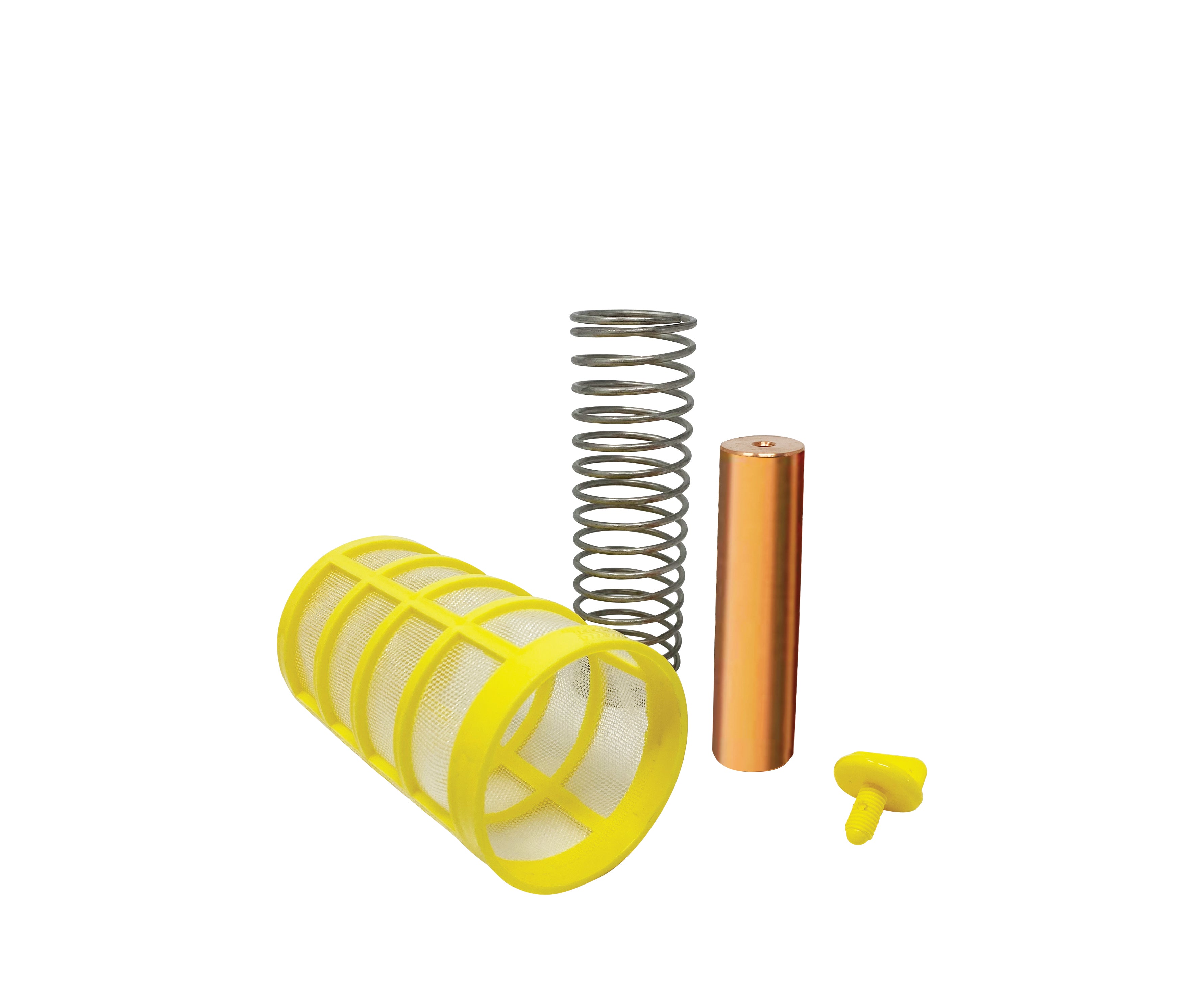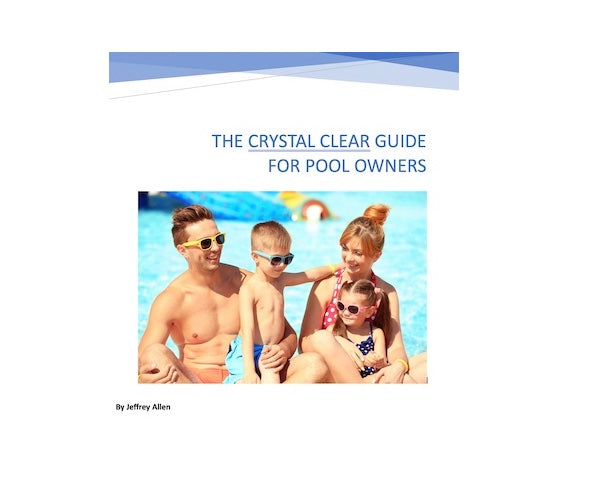Commande des éclairages de piscine à l'aide d'un interrupteur mural (12 V CA)
L'éclairage de la piscine peut être commandé manuellement à l'aide d'un interrupteur mural standard. Plusieurs éclairages peuvent être raccordés à un seul interrupteur via une boîte de jonction, permettant ainsi de les allumer et de les éteindre simultanément. L'alimentation électrique du transformateur 12 V CA est assurée par un interrupteur mural standard. L'éclairage de la piscine peut également être contrôlé automatiquement via Pentair IntelliTouch® et EasyTouch®.
Sélection d'un mode d'éclairage ou d'une couleur fixe
Pour sélectionner un mode d'éclairage ou une couleur fixe, mettez la lampe sous tension. Une lumière blanche s'allumera brièvement, suivie de la couleur précédemment sélectionnée. Pour choisir un mode de couleur, actionnez l'interrupteur mural (ON/OFF) dans l'ordre indiqué ci-dessous. Par exemple, pour obtenir une lumière rouge, blanche et bleue, actionnez l'interrupteur cinq fois de suite, en commençant par la position « OFF ». Procédez rapidement, en veillant à ce que la lumière ne s'allume pas pendant ces opérations.
1 - Couleurs blanc, magenta, bleu et vert
2 - Énergie et enthousiasme.
3 - Transitions de couleurs lentes.
4 - Bleus et verts
5 - Rouge, blanc et bleu.
6 - Orange, rouge et magenta.
7 - Des tons riches et profonds
8 - Bleu uni
9 - Vert uni
10 - Rouge uni
11 - Blanc uni
12 - Magenta uni
Enregistrement d'un mode de couleur ou d'une couleur fixe
Lorsque l'alimentation des lumières colorées est coupée, le dernier mode d'affichage ou la dernière couleur fixe est enregistré(e). À la prochaine mise sous tension, ce mode ou cette couleur s'affichera. Par exemple, si vous êtes en mode « Fête », éteignez la lumière, attendez plus de 10 secondes, puis rallumez-la pour réactiver ce mode.
Fonction de maintien et de rappel
Maintenir le bouton/la LED : Appuyez sur ce bouton (LED allumée) pour capturer et enregistrer un effet de couleur lors de l’affichage d’un des modes d’éclairage. Lorsque vous appuyez sur le bouton, la LED s’allume, indiquant que l’effet de couleur est capturé.
Bouton/LED de rappel : Utilisez ce bouton (LED allumée) pour activer le dernier effet de couleur enregistré. Lorsque vous appuyez sur le bouton, la LED s’allume, indiquant que l’effet de couleur est affiché.
Installation
REMPLACEMENT DE L'ENSEMBLE D'ÉCLAIRAGE GLOBRITE® (D'UNE PISCINE OU D'UN SPA EXISTANT)
1. Coupez l'alimentation électrique ou le disjoncteur à la source.
2. Retirez le couvercle de la boîte de jonction ou du transformateur. Débranchez les fils d'éclairage et fixez un tire-fil au câble d'alimentation existant. Cela facilitera le passage du nouveau câble d'alimentation dans la gaine jusqu'à la boîte de jonction.
3. Retirez le module d'éclairage coloré GloBrite de la piscine ou du spa.
Eau. À l'aide de l'outil d'installation fourni, faites pivoter le bloc optique d'environ un huitième de tour dans le sens antihoraire pour libérer le luminaire de la niche.
4. Retirez lentement la lampe et son câble d'alimentation (avec le tire-fil) de la niche. Retirez le câble d'alimentation et le tire-fil de la niche et placez la lampe sur la terrasse.
5. Fixez le nouveau cordon d'alimentation de la lampe au tire-fil et faites passer soigneusement le tire-fil et le câble jusqu'à la boîte de jonction.
6. Installez le luminaire dans la niche : Placez l’outil d’installation sur l’avant du luminaire. Tournez l’outil et le luminaire dans le sens horaire tout en poussant vers l’intérieur, jusqu’à sentir une butée. Cela indique que le luminaire est correctement positionné et verrouillé, et que le conduit électrique est parfaitement étanche. Remarque : Si le luminaire ne tourne pas facilement, tirez-le légèrement vers l’extérieur et assurez-vous qu’il est bien en place et que la niche est étanche.
exempt de débris, puis installez la lampe comme décrit à l'étape 5.
7. Connectez les deux (2) conducteurs aux fils de circuit correspondants dans la boîte de jonction (fil noir à l'alimentation, fil blanc au commun) et fixez le couvercle de la boîte de jonction en place.
8. Vérification finale du bon fonctionnement de l'éclairage : Mettez sous tension l'interrupteur principal ou le disjoncteur du transformateur 12 V CA et l'interrupteur de l'éclairage. L'éclairage doit s'allumer dès que l'alimentation 12 V CA est branchée. Dans le cas contraire, vérifiez à nouveau les étapes d'installation.
Installer le bloc optique :

Enfoncez la lampe dans la niche tout en tirant le cordon d'alimentation de la boîte de jonction ou du transformateur, en veillant à ce que les languettes de verrouillage à l'arrière de la lampe soient correctement alignées avec les ouvertures de la niche (à l'intérieur de la niche).
Placez l'outil d'installation sur l'avant du luminaire. Tournez l'outil et le luminaire dans le sens horaire (moins de 0,3175 cm, soit un huitième de tour) tout en poussant vers l'intérieur, jusqu'à sentir une butée. Cela indique que le luminaire est correctement positionné, verrouillé et que la niche est parfaitement étanche. Remarque : Si le luminaire ne tourne pas facilement, tirez-le légèrement vers l'extérieur et assurez-vous qu'il est bien en place et que la niche est exempte de débris, puis répétez cette étape.
Avant d'utiliser la lampe, remplissez la piscine d'eau jusqu'à ce que la lampe soit complètement immergée. Remarque : La lampe ne doit pas rester allumée plus de 30 secondes si elle n'est pas immergée.
Vérification finale du bon fonctionnement de l'éclairage : Mettez sous tension l'interrupteur principal ou le disjoncteur du transformateur 12 V CA et l'interrupteur de l'éclairage. L'éclairage doit s'allumer dès que l'alimentation 12 V CA est branchée. Dans le cas contraire, vérifiez à nouveau l'étape d'installation.

CONSEILS DE DÉPANNAGE
PROBLÈME N° 1 - Les modes de couleur ne changent pas sous la lumière.
Utilisez l'interrupteur mural pour faire défiler les modes de couleur. Actionnez l'interrupteur mural en suivant l'ordre indiqué ci-dessous pour sélectionner le mode d'éclairage souhaité. Par exemple, pour obtenir les modes rouge, blanc et bleu, actionnez l'interrupteur cinq fois de suite, en commençant par la position « arrêt ». Actionnez l'interrupteur rapidement, en veillant à ce que la lumière ne s'allume pas pendant ces opérations.
1 - Couleurs blanc, magenta, bleu et vert
2 - Énergie et enthousiasme.
3 - Transitions de couleurs lentes.
4 - Bleus et verts
5 - Rouge, blanc et bleu.
6 - Orange, rouge et magenta.
7 - Des tons riches et profonds
8 - Bleu uni
9 - Vert uni
10 - Rouge uni
11 - Blanc uni
12 - Magenta uni